A Linux Server is a dynamic modification of the Linux open-source Operating System that was designed and established by Linus Torvalds in the year 1991. It is specifically designed to control the more demanding needs of business applications such as network and system administration, database management, Web services etc.
It has become very popular these days and is still growing. Some of the leading Linux Server OS include Debian, Ubuntu, Slackware, etc. it has some diverse features that differentiate it from other operating systems. Here, we are going to look into some of those features. But before we go into that, let us understand a bit about the Linux architecture.
The Linux OS Architecture
The architecture of a Linux OS has the following five components:
- The Kernel: – It is the core part of any Linux operating system. It is actually, the computer program of the OS and as such, is responsible for all the major activities or actions of the OS. It consists of different memory modules that interact directly with the primary hardware. The kernel offers the required construct to hide application programs or low-level hardware details to the system. Various types of kernels are used such as monolithic kernels, exo-kernels, microkernels, etc.
- System Library: – It is a set of predefined program or special functions, with the help of which, the application programs (or system utilities) access the features of the Kernel. They generally implement the functionality of the operating system and hence, do not require any access code from the Kernel module.
- System Utilities: – These are the application programs that are responsible for specialized and/or individual tasks as directed by the Kernel and System Libraries.
- Hardware: – Generally it consists of RAM, HDD, CPU, etc.
- The Shell: – The Shell acts as an interface between the user and the Kernel; it takes commands from the user and relay it to the Kernel for it to execute those orders. Shells present in the different OS are classified into two categories: Command-line and Graphical Shells. As the names suggest, a command-line shell will provide a command-line interface, whereas a graphical shell gives a graphical interface to the user. The latter one is slower although both of them are capable of carrying out the same actions.
Features of the Linux OS
We are going to look into some of the features of the Linux OS:
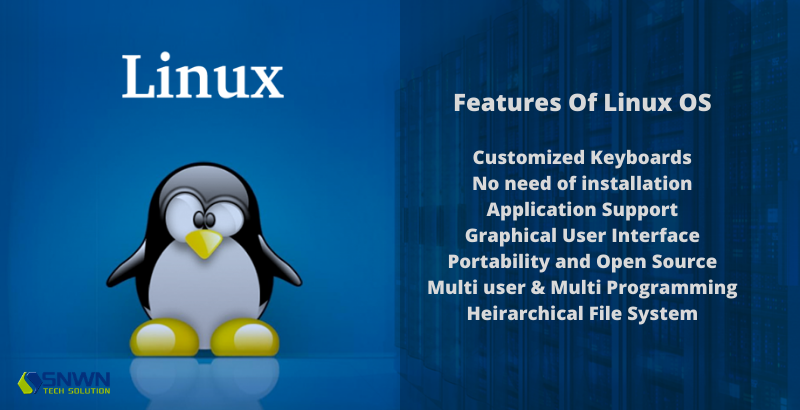
- Customized Keyboards:
Due to its availability in multiple languages, Linux has many users all over the globe. This feature allows for a customizable keyboard according to the language needs of people from different nations.
- No need of installation:
Almost all of the distributed Linux services/systems come with an included Live CD or USB feature. This allows the customer to use and run the operating system without the need of installation.
- Application Support:
A Linux OS or server has a software arsenal or storeroom, where a large number of software can be downloaded, via the terminal or shell of Linux. It can even run Windows software.
- Graphical User Interface:
Although Linux has a command-line UI, it comes with the features of installing a user interface system graphically, based on Windows.
- Portability and Open Source:
Linux OS can also be used on different types of hardware; moreover, the Linux kernel supports the installation of any kind of hardware platform.
Linux has an open-source operating system, which means that the source code for this operating system is freely available to all, for use and modification, which is being conducted by various teams, for enhancing its features and performances in the future.
- Multiuser and Multiprogramming:
Multiple users can access the system resources of the Linux OS, like RAM, Applications etc, at the same time, making it a multi-user OS. Furthermore, multiple applications can also be run at the same time, thus making it a multi-programming OS. This is a very practical feature of the Linux operating system.
- Hierarchical File System:
Linux OS not only consists of a standard file structure for arranging system files and/or user files, but also known as the File Hierarchy System or FHS.
Here, the locations of the files are shown to be in the root directory, irrespective of their storage devices; virtual or physical. Some of the directories are:
- /root: – root or main directory for the entire file system.
- /bin: – Essential user command binaries.
- /boot: – boot loader files like kernels etc.
- /dev: – essential device files.
- /etc: – host-specific, system-wide device files, containing configuration files required by all programs.
- /home: – the users’ home directory files containing personal settings, etc.
- /lib: – libraries essential for the binaries in /bin and /sbin.
- /media: – Mount points for removable media such as CD-ROMs, etc.
- /mnt: – temporarily mounted file systems.
- /opt: – optional application software packages.
- /sbin: – essential system binaries.
- /srv: – site-specific data; data and scripts for web servers, etc.
- /tmp: – temporary files, which may have severe size restrictions.
- /usr: – secondary hierarchy for read-only user data.
- /proc: – virtual file system, providing process and kernel info as files.
This feature is also very useful to arrange files in a standard way.
- Good Security:

Linux prioritizes the protection of confidential information of the users from potential threats such as hackers or unauthorized access to entering the system. This feature is also a reason behind the global market of the Linux OS. Linux system uses Security features like Authentication, Authorization, and Encryption. Thus, it is evident that the Linux system is safe to use.
Thus, it can also be concluded that Linux OS is not only helpful and practical, easy-to-use with a very user-friendly UI, but also a safe and secure operating system with a number of servers across the globe.
