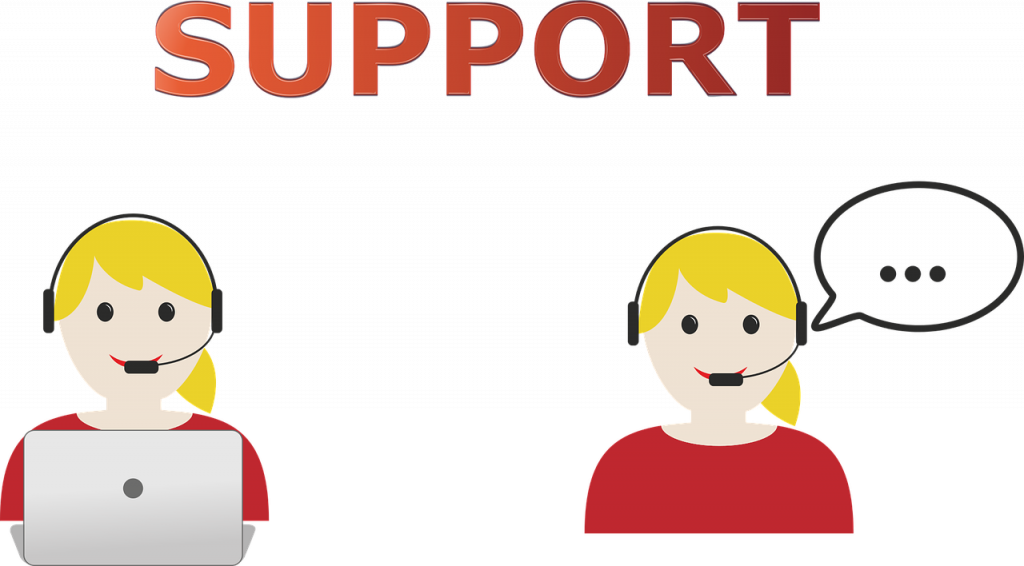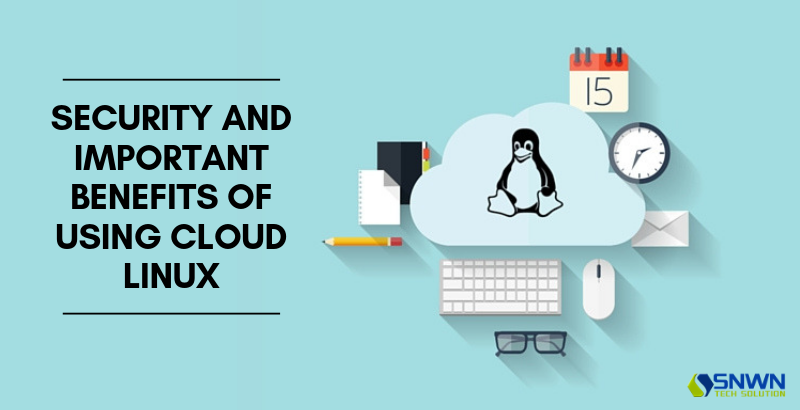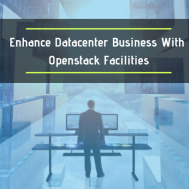These days, setting up a server is incredibly simple and many necessary Plesk Server Management in 2023 functions are available via auto-install. Your server’s maintenance is a different story, because it can be time-consuming to keep track of maintenance along with performance and utilization levels.
When your operations use multiple servers, server administration becomes even more challenging. Utilizing just one vendor may lead to traps; instead, think about using a variety of vendors for your server operating systems. It takes a lot of time to manage large installations manually.
Simply put, you can’t manually log into server administration consoles one by one. Therefore, Plesk server management software is essential to a successful management process. The majority of these tools include machine monitoring and remote administration.
Server Types
Network-attached storage includes file storage servers, application servers, web servers, email infrastructure servers, and more. You can refer to the hardware component beneath your application layer as a “server” as well.
Your management responsibilities and performance review will vary depending on each unique circumstance. Routine server administration and monitoring have been completely altered by cloud services. The applications, email, and storage facilities you use will be offsite if you use cloud services. Managing all of these co-located servers can turn into a real nightmare.
Server Observation
Getting a single interface to monitor all your servers from a single workstation is the first step in infrastructure management.
Real-time data must be available on your hardware. You should receive real-time information about processor use, memory usage, and disc space availability from your server monitoring software.
Additionally, you must be able to view the server’s running processes. Including how many resources are used by each of these processes. In essence, you must rely on a tool that can issue alerts based on real-time data analysis.
Your checking tool must be able to automatically flag issues to someone who can address them in addition to gathering data. This might involve receiving an email or SMS alert.
Server Administration
A recent development in server management is planning your server’s capacity. Never offer more machine capacity than is necessary.
This could result in a waste of hardware resources, exorbitant utility costs, and excessive support costs. You must, nevertheless, prepare for spikes in demand. Therefore, having a few extra resources is always a good idea. Keep in mind that when provisioning for computing needs, other areas like your physical network must also be provisioned.
While it’s also crucial to provide physical space for equipment, including a power supply. The needs of the staff must also be taken into account. These are the elements that give your company a special situation.
Roles in server administration
Management of the infrastructure typically falls under the purview of senior staff. While this is happening, more junior staff members can be assigned to daily maintenance and checking. Alternatively, management software could be entirely automated.
Your level of flexibility about user roles and limiting access to system data depends on the size of your business and the number of admin staff members. Small businesses, for instance, might only have one person in charge of the equipment. with a single user account, one associated user role, and one server management tool.
Tools for Server Management Selection
You’re likely to use the management tool you select for a considerable amount of time. So it’s important to give your decision careful thought. You should consider the following elements:
Supplier Acceptance
Yes, you might be happy with the hardware vendor you currently use. However, as you replace and upgrade your equipment, you might switch providers or use a combination of providers. Avoid selecting a server monitoring tool that limits your options to a single provider. Even if all of your equipment is from a single supplier, try to maintain flexibility over time by using a tool that is adaptable to various suppliers.
Overheads for Server Monitoring

All software, including server management and checking software, uses resources. A tool will typically fit customers with operations of a certain size. Importantly, you should refrain from purchasing a tool that makes your operations take longer. or causes your network to experience excessive traffic. Not sure how a tool will affect resources? Simply test it out first; many vendors offer trial periods for their software.
Roles in Server Management
The ability to grant restricted access to management consoles is helpful. even if there are only one sysadmin managing servers. You could, for instance, allow management staff to view reports directly so they can come to their conclusions.
Alternatively, you might hire an assistant in the future; in that case, you would need your junior employee to have access to functionality without giving your assistant complete control.
Scaling Server Inspection
Your computing needs may change in the future. Smaller businesses should think about purchasing a scaled-down version of a tool designed for large operations. You don’t need to retrain if you need to upgrade because you can just move up in the product family.
Processes for Server Management Automation
Today’s complex server environments make it unnecessary to simply be able to perform checking. Instead, you must be able to automate the time-consuming routine server administration tasks. Many server administration tasks can be reduced by good software to simple log checking.
The needs of an enterprise are met by SNWN Tech Solution Server Management Services from design through delivery. Putting in and moving. We guarantee higher uptime, a higher rate of utilization, and improved performance with our server management services.
Windows servers, AIX, Linux, PHP, UX servers, server configurations, and intricate networks are areas in which we excel.

Our qualified server directors are available round-the-clock to ensure flawless operation. Our engineers can work with you remotely or on-site to monitor firewall servers and database servers in a round-the-clock environment with our assistance.
ALSO READ: 10 Ways Cloud-Based Solutions Necessary For Business Growth
ALSO READ: 4 Emerging Tech Trends to Drive Your Business in 2022