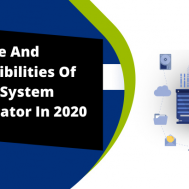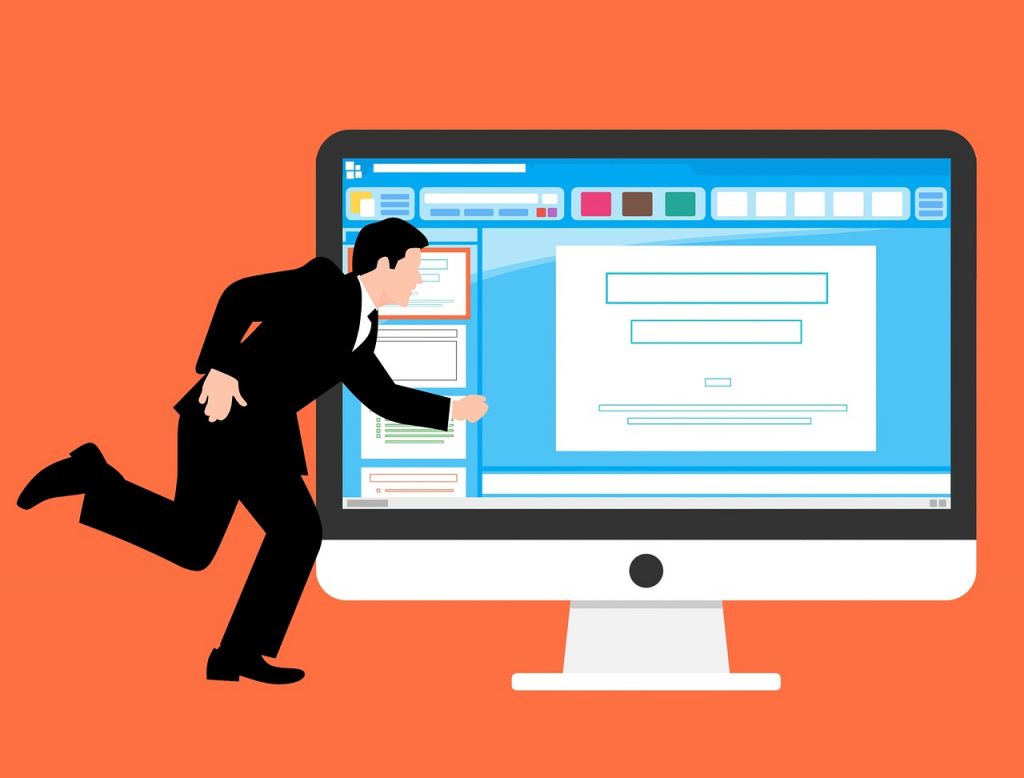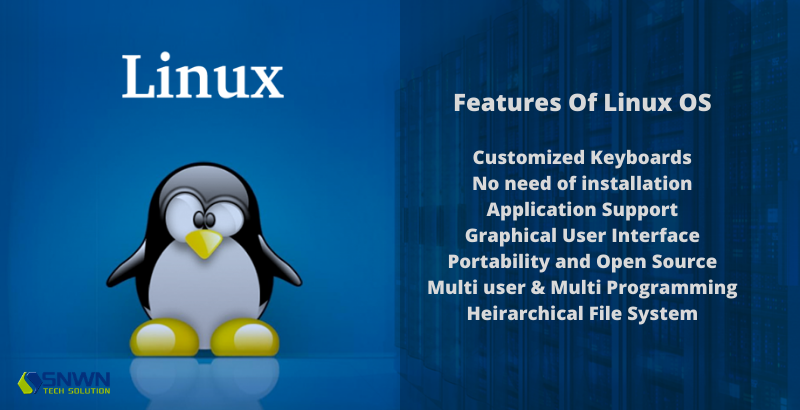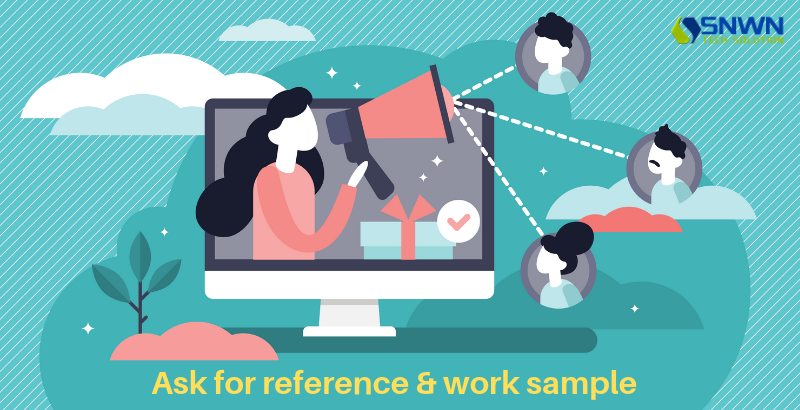Many IT companies are seen to be investing more on improving the surrounding. In order to achieve this process, various important activities are missed out. As per reports almost 66% of annual IT expenditures go into operating and maintaining the surroundings.
The server is one of the most vital elements of a company. It comprises all the hardware and software. Its blend hosts a large amount of data that is critical for the company.
It is through the server that various other services like that of hosting, messaging, chat etc., can also be performed. For all these services to run well server monitoring is thus required.
Every company must ensure the full stack up monitoring of its servers. Some of the essentials and data backs can even be outsourced. The monitoring regimes can be done constantly as well as periodically.
The servers are the backbone for all the data. In today’s times when there are huge exchanges of data which have transnational spreads, the server is the ultimate. Recover, backups, storages and all sorts also need to be done to ensure the complete well being of the server monitoring process.
To enable servers to deliver the optimum results, apart from the usual monitoring what is required is a support administration.
The operations can be looked after but to keep a vigilance of all the works related to the servers, support admin comes into picture. This can also mean outsourcing essential IT tasks to build a stronger support to the admin.
The reasons why a support admin is required at times like this are-
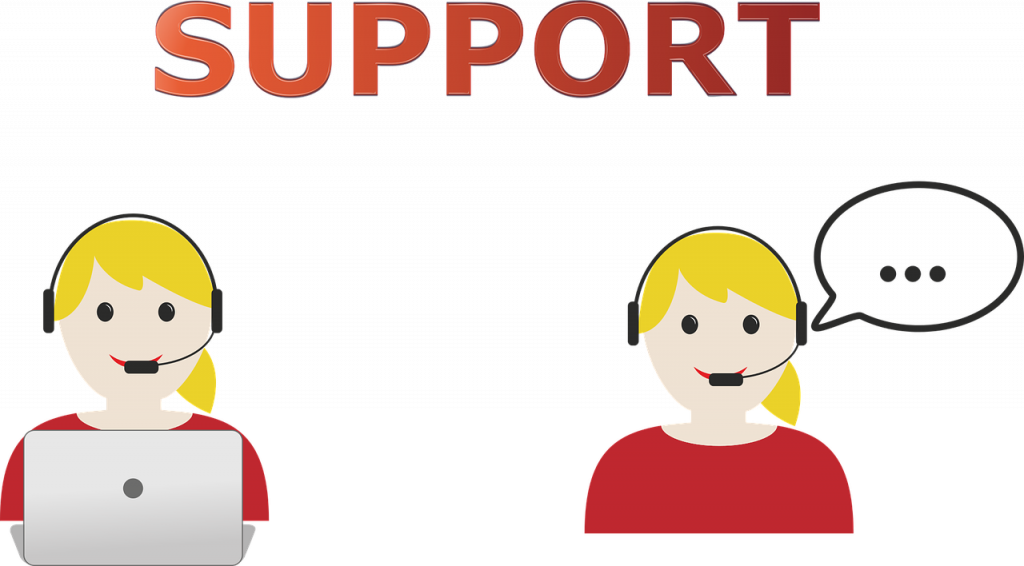
- Ensure storage operations are carried out effectively. Also, improvement in the management is evaluated to estimate the growth of the business and its operations.
- Full proof the backup set. With the complete management with remote tools, one can produce reports, watch and put up right alerts. This will help the organisation to identify problems and deal with them in the right way.
- Improving presentation and effectiveness of virtual servers and their environment. All possible resource alerts and problems will come into the fore to be dealt with.
A system administrator is a crucial back end personnel who looks into the overall IT solutions in a company. But there is no problem that he/she can solve alone.
The support admin looks into the grievances birthing out of the IT ethos. Now, there may be a multitude of tech problems that persist in the surrounding of a company. None of it can be achieved all by one person. Clusters or teams work in that favour.

A support admin basically is a helping hand or a watchkeeper on all operations and maintenance of a company. Mainly their work front requires them to deal with technology. Businesses and their potential today are measured worth the technological advances it had at its disposal.
So, when a company has the provision to great technological provisions, it only means better safeguard. The workforce thus revolving around it needs to be stronger as well.
Many companies today falter in this idea. Support admin personnel require a major influx in IT companies. Unfortunately, there aren’t many openings that are noted in the market.
The companies that understand the importance of this unit of people are the ones to stay ahead. While one understands the importance of the support admin, the responsibilities of them should be learnt in order to understand their significance completely.
- Server management round the clock
Just how businesses don’t wait. So do servers. The server always experiences a bulk of information load and unload. There is no relaxation time. A huge deal of information exchanges and processes keep happening from time to time.
It implies that the server is extremely vital to remain active at all times. The longer a server is down or remains crashed, it actually means that business gets lost. Most often there is 24 hours support that is levied.
2. Focused operation
Many data server service agencies can also be part of support admins that focus their time and effort into looking after the functionalities of your server.
All the problems can be looked after and sorted out by these agencies. When the services are directed towards the well being and maintenance of one particular aspect it means a better and smoother operation.
3. Custom server setup
This is the operation that leads to the uniqueness of a particular server with respect to the businesses. The server’s configuration is according to the business’s needs.

The server managers review the server configuration and business needs to match the best setup of the server that compliments one’s business. The main job here is to collate all the necessities into one and prevent the server from potential vulnerabilities and threats.
4. Providing uptime assurance
The servers need to be intact at all times. Even if there is any fault or situations where the servers are not able to deliver to their full potential it indicates a red flag.
Support admins provide all the necessary alternative hosting services or backups. This makes for a full proof way of dealing with all the times the servers have been a pain.
At no cost a shortcoming by the system can induce a loss in the business. This is the one mantra that the entire admin of the system management abides by.
5. Server Stability
This is part of the maintenance of the server. A small configuration error or code conflict can derail the whole server. Timely code updates can rule out this issue.
Another aspect that can be a probable problem is that of the page load time and the information lag. They are from time to time re-jigged and evaluated to fix the same. The speed and performance are of utmost need and the support admin ensures that the needful is done.
The support admin has a significant job role which may be overlooked otherwise. They are the real cape men for the overall well being of server management.